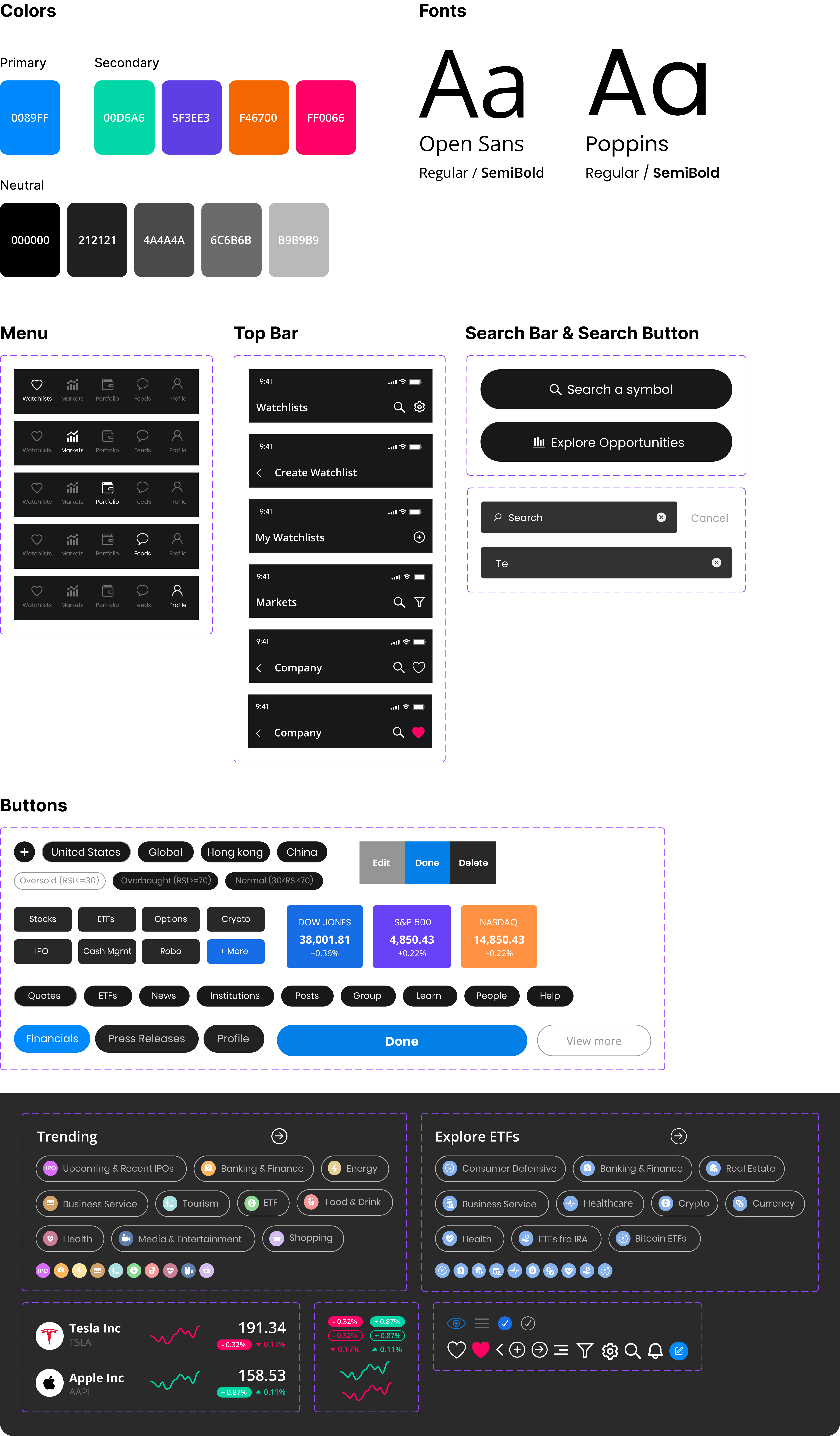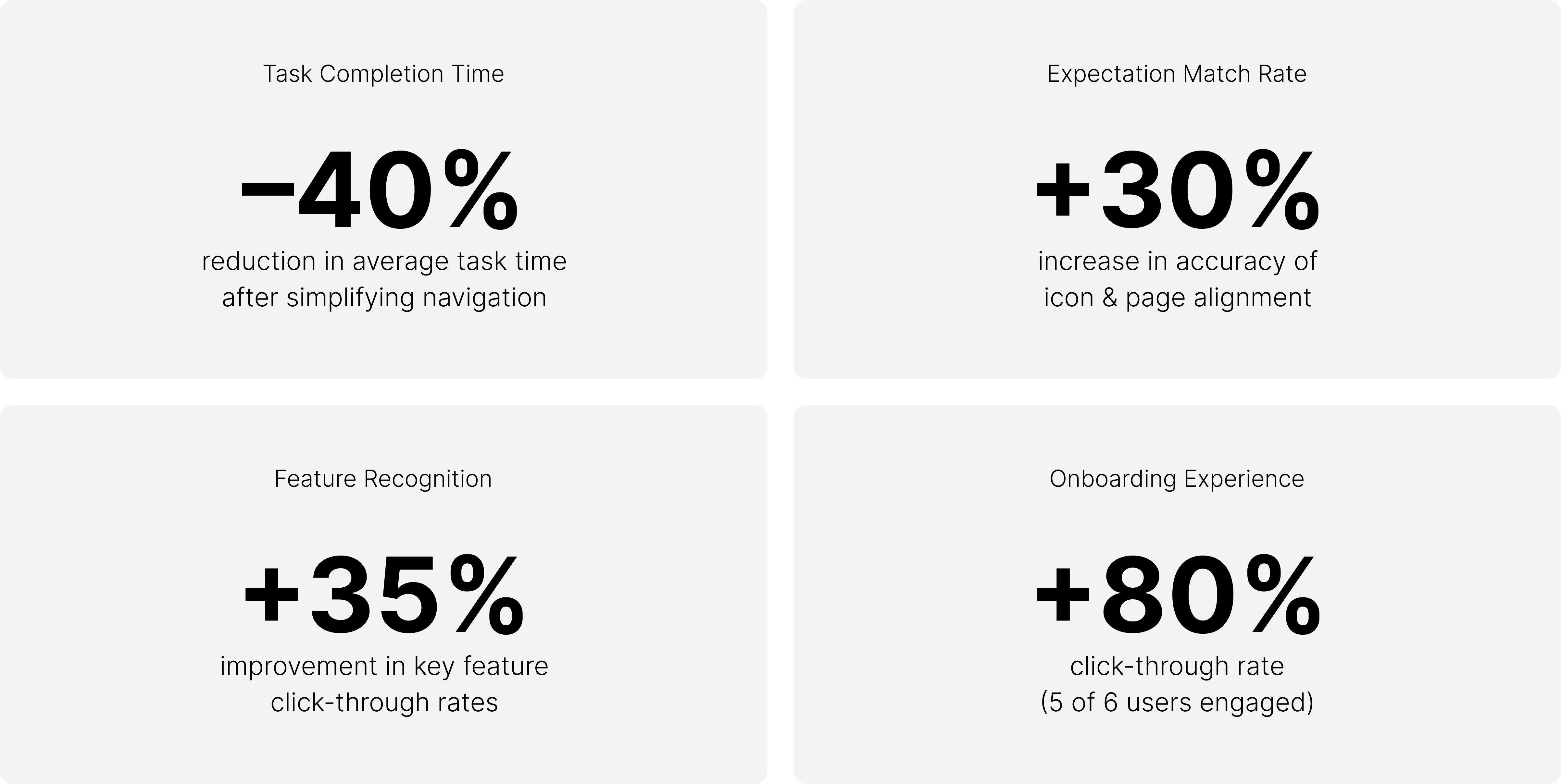When users clicked “Market,” the Discover page appeared first, causing confusion. This issue worsened when clicking the search icon also led to the same Discover page, creating redundant navigation. To resolve this, we combined the Discover and Search pages and ensured that clicking “Market” takes users directly to the Market page. Interestingly, Webull’s official update later removed the search page, reflecting a similar conclusion drawn from our usability testing and design recommendations.
In the “Market” section, Dow Jones, S&P 500, and Nasdaq graphs initially overlapped in one view, which made the interface visually confusing. We improved this by allowing users to tap each index to view individually color-coded charts. We also redesigned the top category bar to visually distinguish it as a clickable, interactive element.




.png)


.png)


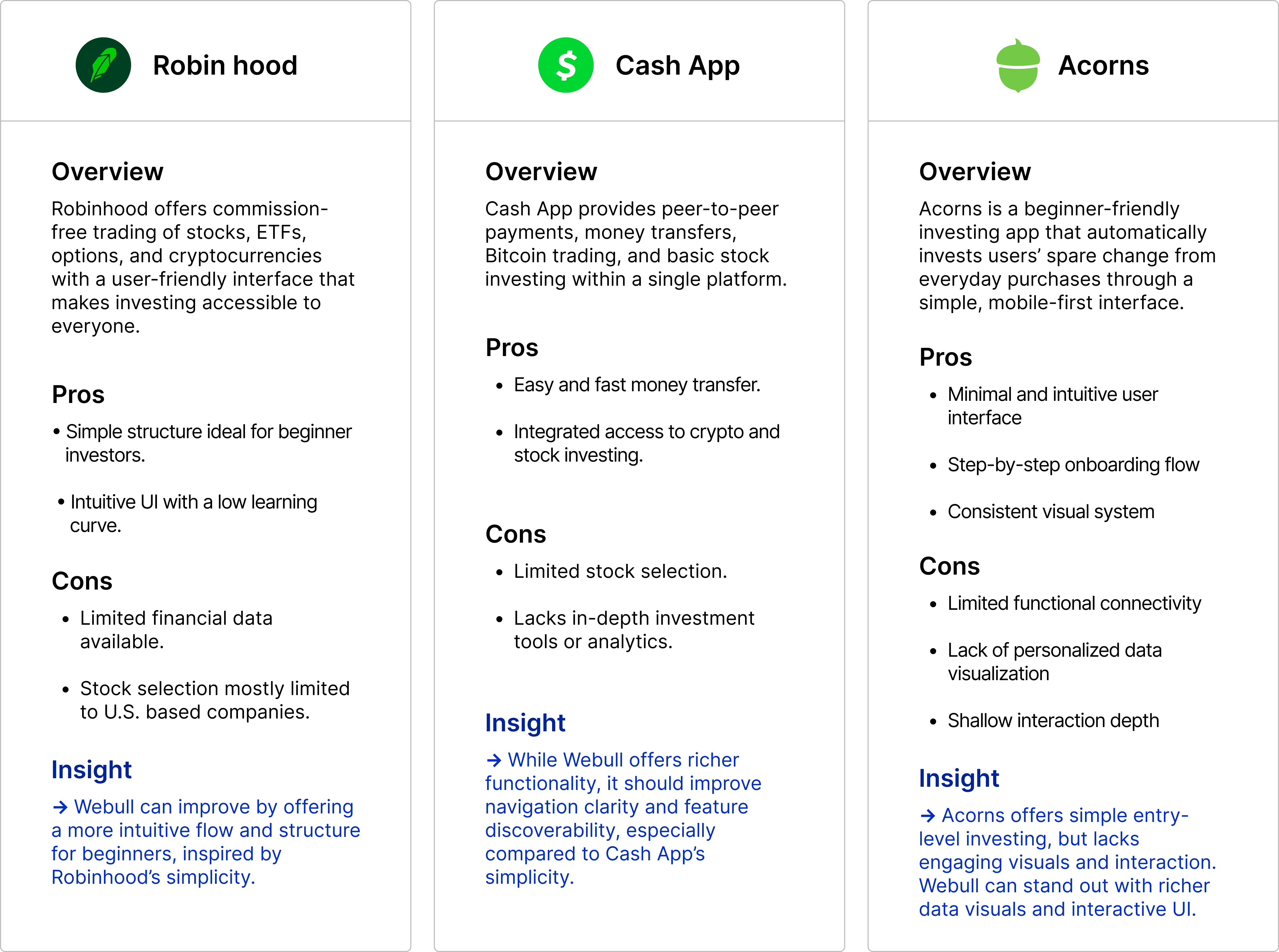
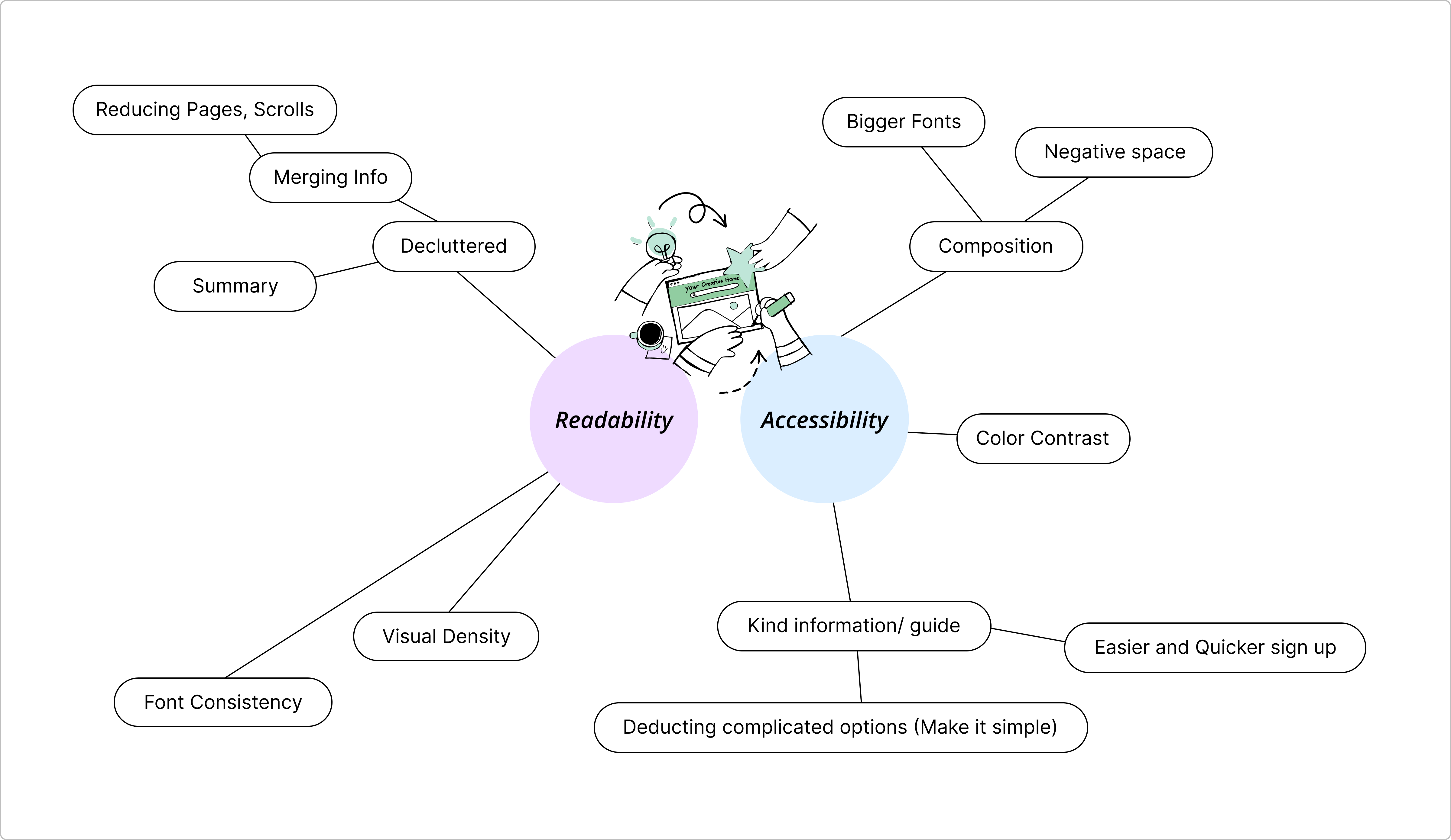
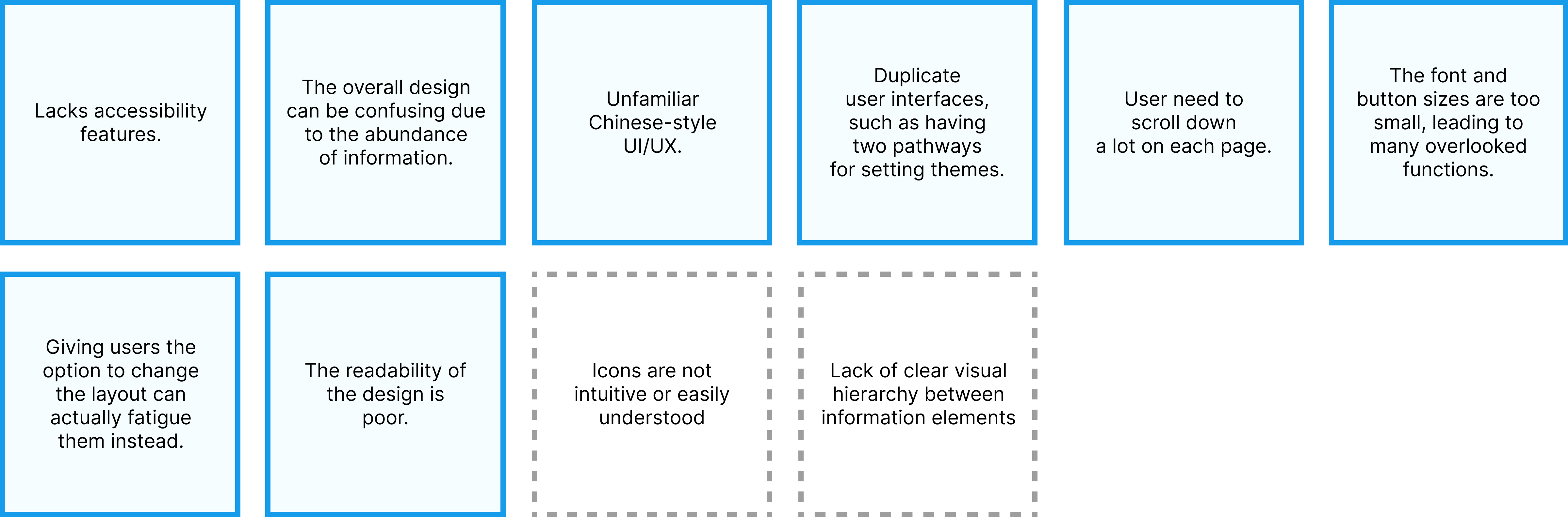
.png)


.png)


.png)
.png)



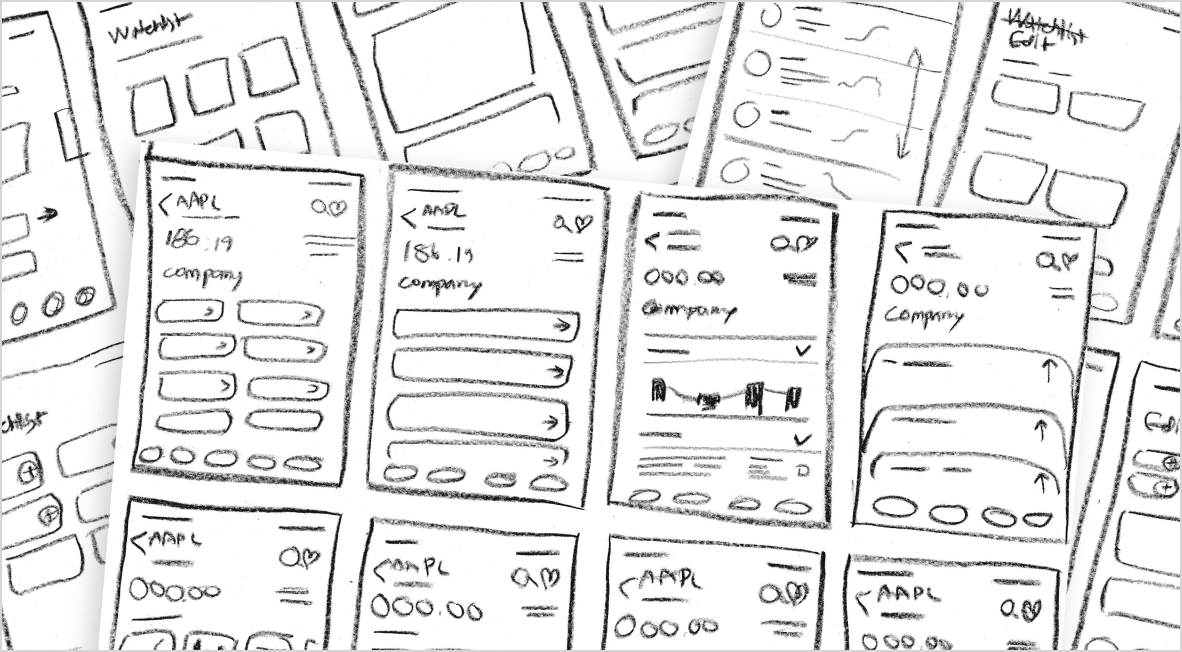


.png)
.png)

.png)



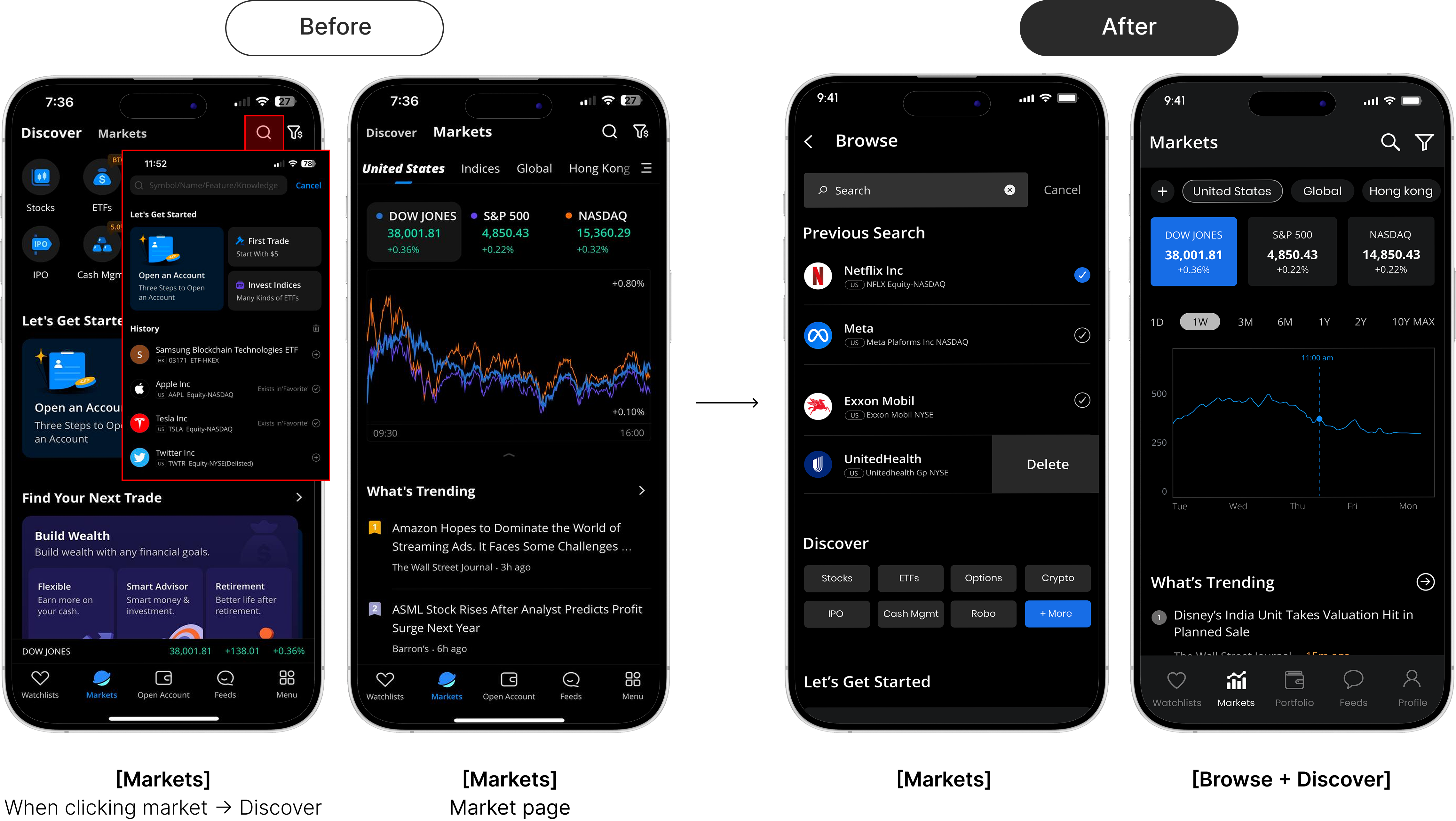
.png)

.png)

.png)

.png)

.png)

.png)
.png)
.png)
.png)
.png)

.png)